Templates (domestic and foreign currency)
Other transactions (authorization distribution for smart cards/tokens, accounts overview, Visa Business Electron)
Operations with all transaction accounts (accounts with the prefixes 13, 14, 15, 18)
Manual for direct payments on current accounts (salaries and other payments)
eLEMENT@ package content
eLEMENT@ package – smart card identification
- Smart card- eLEMENT@
- Smart card reader
- Installation disk (programme: NexusPersonal and drivers for the smart card reader) with installation instruction.
Note: PIN for the smart card is delivered in a consignment separate from the package

eLEMENT@ package – token identification
The package contains one or more tokens, as required by the user. This option neither requires software installation on the user’s computer, nor any additional hardware. The token provides for maximum flexibility and compatibility with most of the available operating systems and internet browsers.
Note: PIN for the token is delivered in a consignment separate from the package

eLEMENT@ package – combined smart card & token identification
All OTP banka eLEMENT@ internet banking users can use both of the above mentioned identification methods, in line with their wishes and needs. This way, they can avail themselves of the advantages of both identification methods. It must be noted, however, that the smart card entitles the user to the highest powers, i.e. only through the card one can authorise the users of other means of identification combined by the concerned legal entity.
Note: PINs for the token and the smart card are delivered in a consignment separate from the package

Smart card certification renewal
Smart card certifications expire after two years, and they can be renewed before, on the expiry date or afterwards. The users can renew the certification themselves by inserting the card into the card reader and following the detailed instructions below.
Connection to CMS is possible by following the link for certification renewal in eLEMENT@ internet banking or by directly accessing the web site for smart card certification renewal at: https://smart.otpbanka.hr/otpcms/.
Important note: Smart card certification can be renewed even after its expiry. In that case, there will be a note on the screen as shown in Image 1.
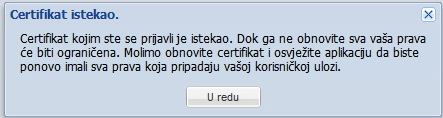
Image 1: Appearance of the screen once the certification has expired
In this case one should choose "U redu" button to continue with certification renewal as described further below. A message will appear on the screen, instructing to continue by using the token. In this case, the token is the smart card inserted into the card reader.
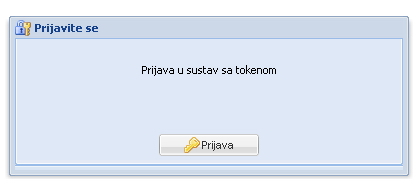
Image 2: Appearance of the screen when the certification renewal has commenced
Click on "Prijava" to log into CMS. PIN window will pop-up. Enter your smart card PIN to access the interface for issuance of new certifications. For continuation of the certification renewal process click the "Potvrdi" button.
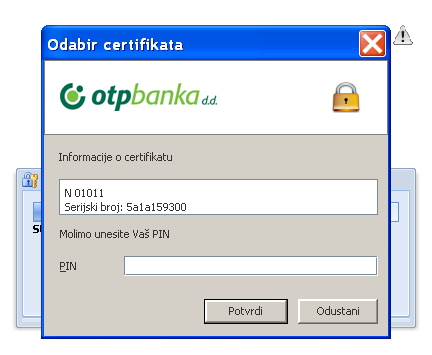
Image 3: Appearance of the screen when PIN entry is required
After the smart card PIN is entered in the Certification Selection screen, the main certification renewal interface will appear on the screen.
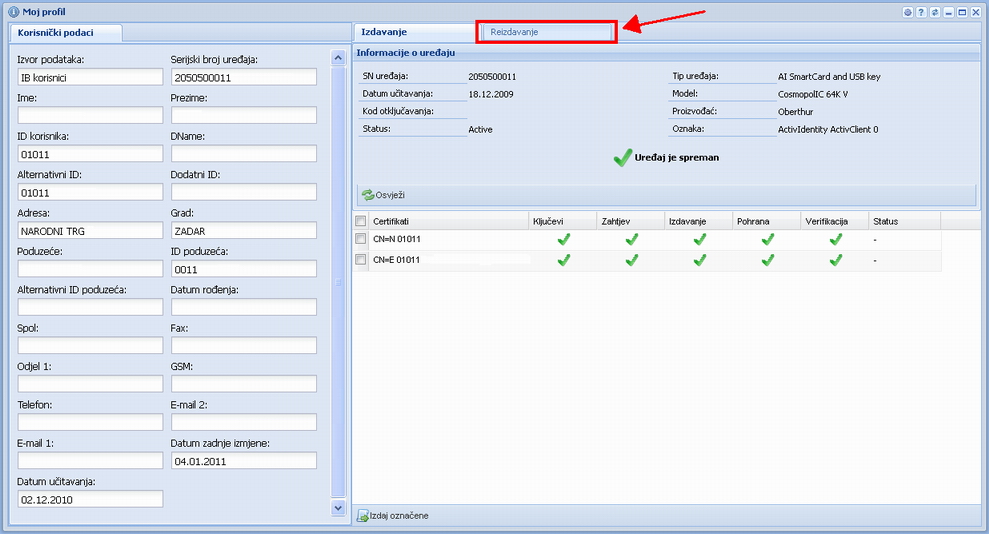
Image 4: Appearance of the screen for certification renewal
Once the certification renewal screen is accessed, the certifications installed on the card are shown. If the certification is renewed before the expiry date, the screen will show green tick symbols, as shown in Image 4. Choose "Reizdavanje" (marked with arrow in Image 4).
Important note: If the certification renewal procedure is only initiated after its expiry, the user will be automatically transferred to the next screen (Reissuance), as shown in Image 5. Once the "Reizdavanje" option is chosen, the screen will show new certifications that need to be installed, already labelled by a small tick symbol before the certification name.
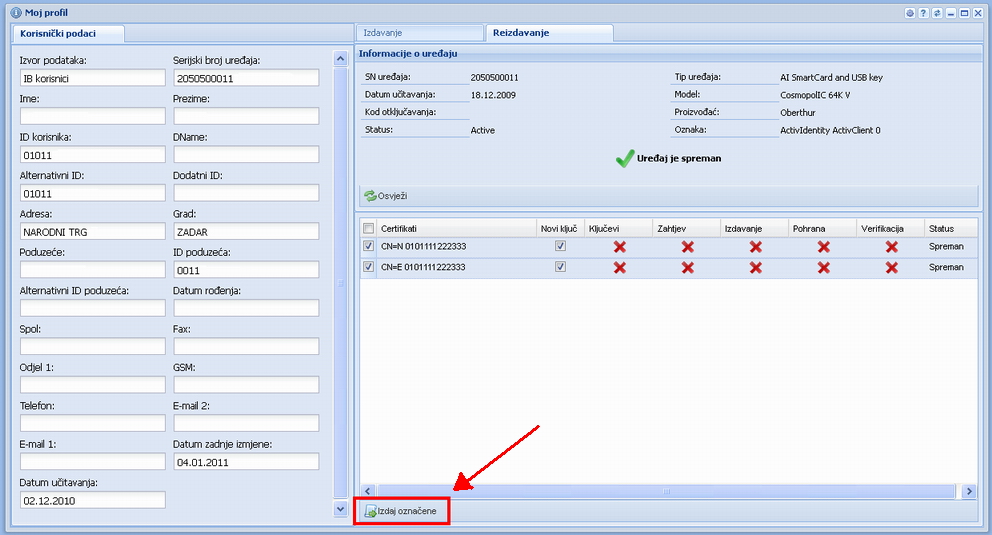
Image 5: Appearance of the screen for certification reissuance or renewal
To start the renewal procedure, one has to choose the "Izdaj označene" option – see Image 5 (indicated by a red arrow).
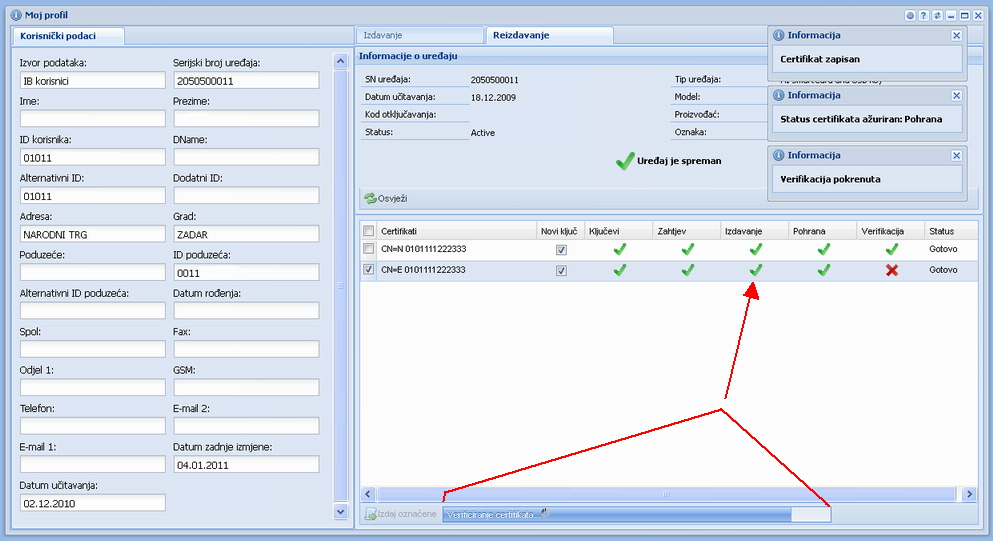
Image 6: Appearance of the screen during the certification reissuance process
The certification renewal process takes some time. The progress can be monitored through “Verifikacija certifikata" (Image 6), where red "X" symbols are orderly changed into green tick symbols. Once all the elements of the certificate are renewed (keys, application, re-issuance, archiving, verification) the word “Gotovo” will appear on the screen, and on the spot where the certifications were shown there will be a message saying "No certifications available for re-issuing". (See Image 7)
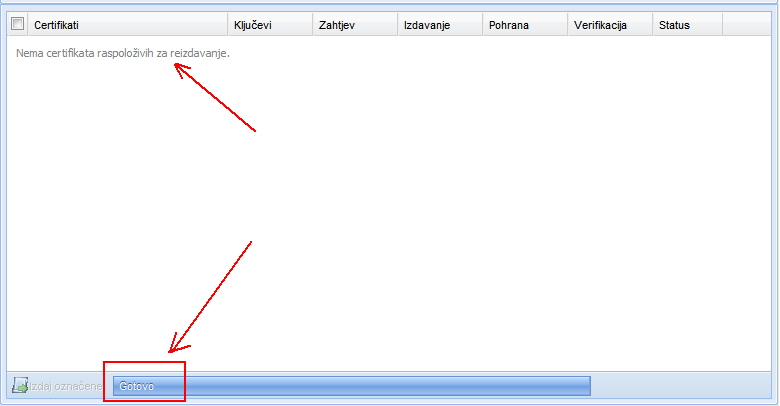
Image 7: Appearance of the screen upon completion of the certification reissuance process
Important:
- Once the certificate is renewed, it is necessary to log off from the interface.
- After logging off, it is necessary to close the internet browser.
- Remove the card from the reader
- Insert the card into the reader
- Start the internet browser again
- Log into eLEMENT@ internet banking
In the event that the deadline for regular certification renewal has expired (30 days following the expiry of the smart card certificate), the following message will be showing on the screen: "Nema raspoloživih certifikata za reizdavanje", which means that the customer cannot renew the certification independently, but needs to contact OTP banka helpdesk.
